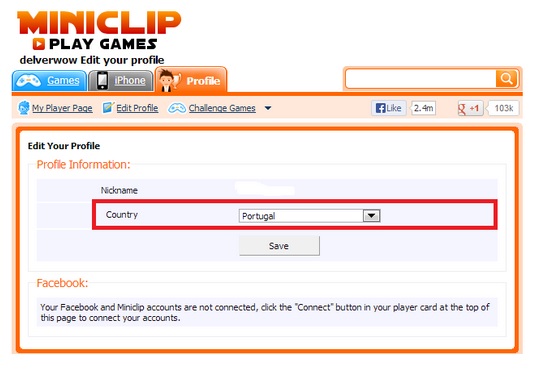1. Log in directly on www.miniclip.com. Click on your username in the top right corner, then click on Edit Profile.

2. On the next screen, please select Edit Profile again.

3. Select Update Profile again on the screen that follows.
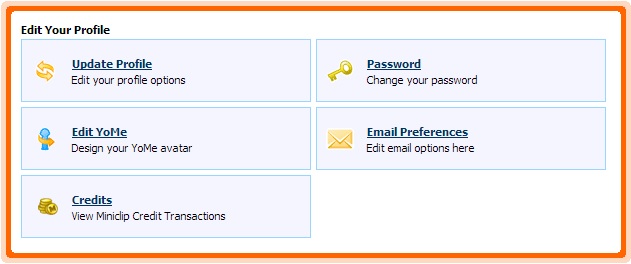
4. Finally, choose your country and press save!